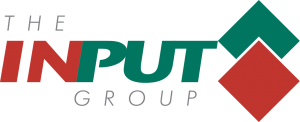By Daryn Shepherd, H&S Advisor, Kedleston Safety
This is something that is relatively easy to implement in the workplace but so often gets forgotten about or ignored. Taking care of Display Screen Equipment is actually a very good bridging gap between consultation and education. There is much that is evocative of the fundamental standards of good health and safety practice contained within this seemingly simple little workplace activity. I’m going to attempt to unpack it for the purposes of this blog post.
A self assessment checklist? This is taking responsibility for “your own health and safety.” Using this assessment to inform how someone’s working area is altered to their needs? This is employees seeing real results from their feedback and encourages them to report and actively assess things in the workplace that they may in the past have not thought twice about! Certainly in my own experience, I have found that taking the time to do these robust assessments and one-to-one sessions has had a resultant impact in the number and frequency of accident report or near miss reports submitted to me versus those that have not, for various reasons, had this attention. When you give people ownership over their own safety and health, it pays dividends in terms of having a knock-on effect to other areas where it has traditionally been difficult to get employees to care/ follow procedure (i.e manual handling procedures)
What are the basics of DSE setup? Well, you should be asking people in your questionaire about three distinct areas: The environment, the furniture and the equipment itself. Regarding the environment, you would ask about the workstation’s lighting, temperature and humidity, noise and space. You can adjust these as far is reasonably practicable. For furniture, it’s the chair, the desk and whether a footrest may be required. You could also ask about a document holder should the employee feel that they may need one. This is perhaps a place to pause and talk about the language used. These additional items (footrest and document holders) should be offered rather than presented as something the employee must ask for, there is no use in making an employee feel like a burden. Finally, in asking about the display screen itself, questions should range from positioning and movement of the actual screen itself, the keyboard and mouse positions then the actual software used as well as any training needed or potential eye tests to be sought. This last couple helps identify further training needs, ensuring competencies, as well as showing the employee of some of the benefits of employment (eye tests can often be unexpected costs and most companies subsidise these for their staff.

Finally, we must continually risk assess those who may be hot-desking (not at a fixed desk) or working at a standing position at regular intervals, so far is as reasonably practicable. It is not reasonable to do this with every employee at the beginning of every working day, but after our initial session we should have given our employees a toolkit for dynamically assessing their own workstations and taking responsibility for their own health safety by taking regular breaks and being comfortable making reasonable adjustments to their setup to allow them to continue to operate at a degree of efficiency and comfort.